Jobs
Approval, questions, blocking issues and reports are part of a job.
A group controls the notifications for everything inside of it. Everyone in the workspace can see the contents but not everyone is notified.
On the left nav choose Add collaborators to add people to the workspace.
By default every workspace has an “Everyone” group. This group sends notifications to all members of the workspace.
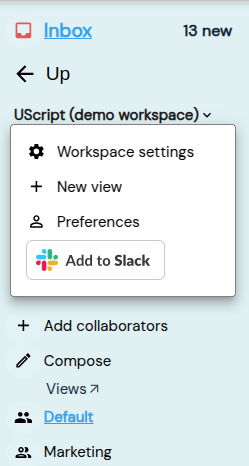
To create a new group with select members of the workspace choose “+ Create a group” from the workspace dropdown shown above.