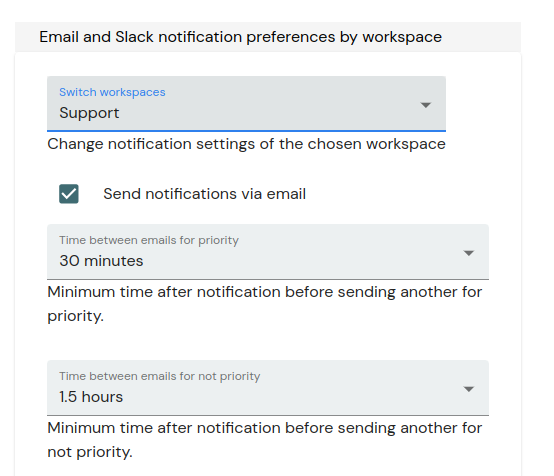You control email integration notifications by level of importance.
You can change email notification preferences by going to the identity drop-down in the upper right-hand corner and choosing account management which is the first icon under your email address.