Your Account
Support for login by Google, Github or username / password.
Every account starts with a demonstration workspace and a support workspace. Use the support workspace to communicate and directly open bugs or jobs for Uclusion development.
Workspaces are created with either a default my work view or team view you name. A my work view shows a collaborator’s work across all views. This view becomes an ordinary view if a second person is added or my work setting is disabled.
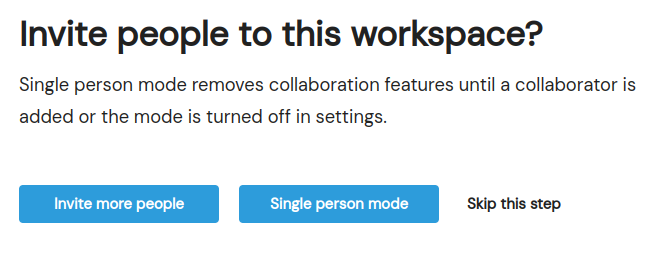
Choose “Team view” and you will be prompted to name a view.
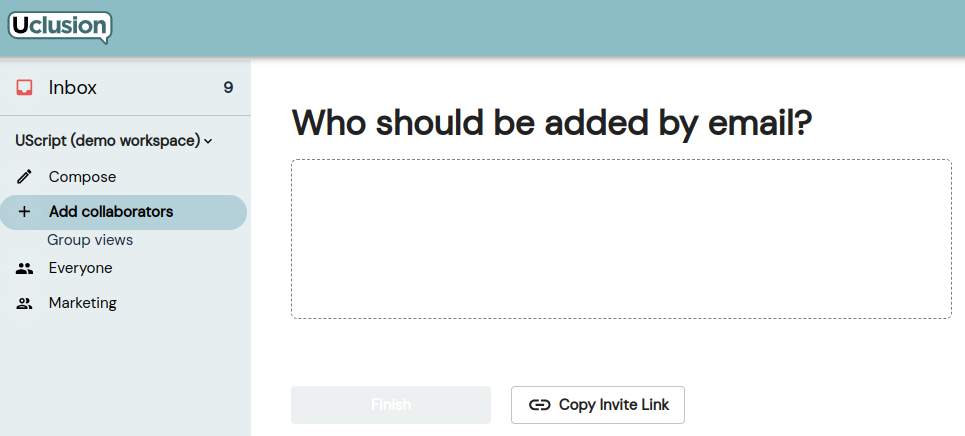
After you invite a collaborator, they can be added to the view you created or kept as observers.
Support for login by Google, Github or username / password.
Remember to set up a Gravatar